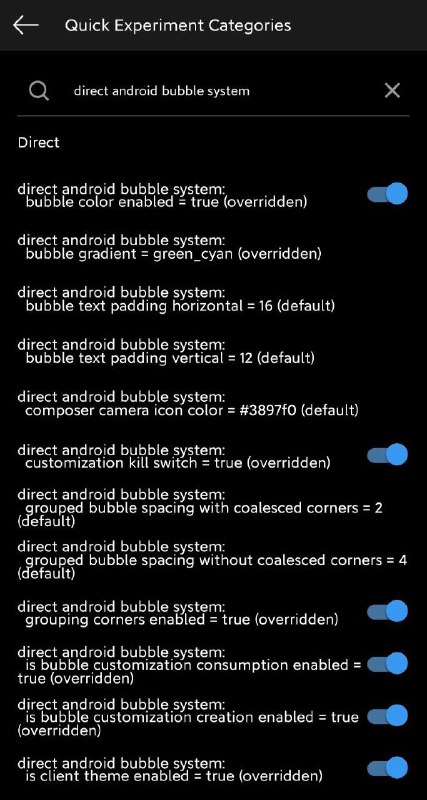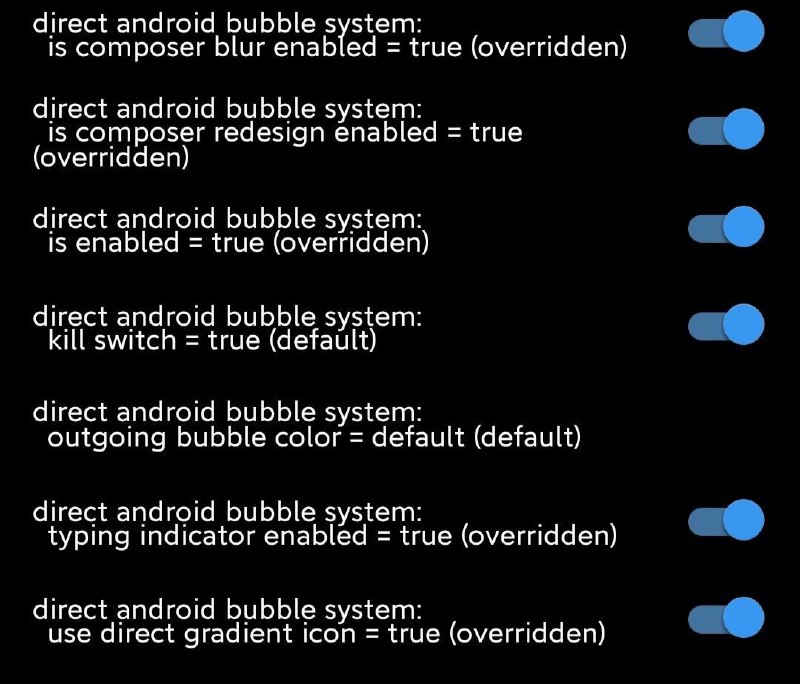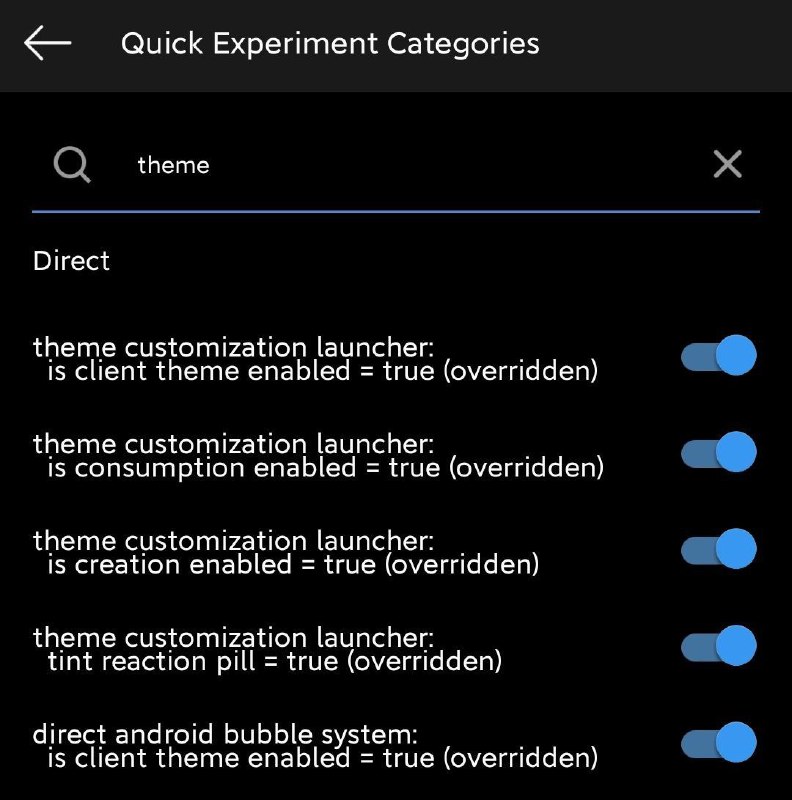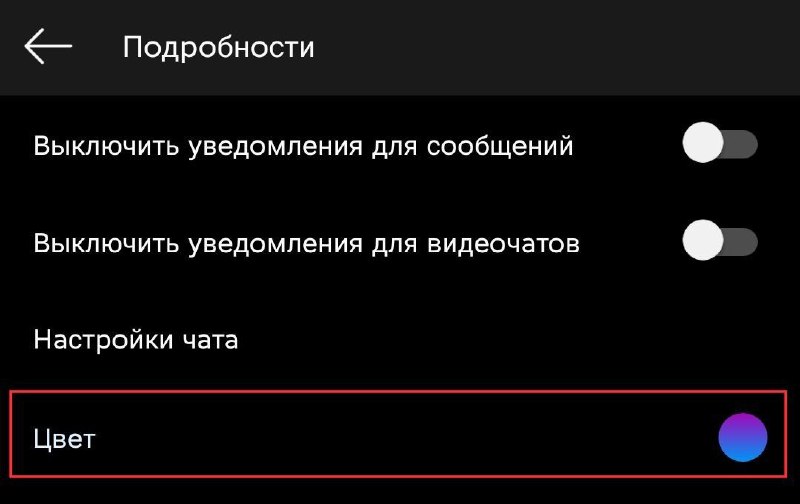Create: Update:
🇷🇺 Включите эти настройки разработчика, перезагрузите приложение, зайдите в чат в директе, нажмите на "i". Настройку нужно применить для каждого диалога.
⬅️ Вернуться к списку ссылок
— • — • — • — • — • — • —
🇬🇧 Enable these developer settings, restart the app, open direct chat, tap on "i" icon.
Color needs to be set for each chat.
⬅️ Back to all links
⬅️ Вернуться к списку ссылок
— • — • — • — • — • — • —
🇬🇧 Enable these developer settings, restart the app, open direct chat, tap on "i" icon.
Color needs to be set for each chat.
⬅️ Back to all links
🇷🇺 Включите эти настройки разработчика, перезагрузите приложение, зайдите в чат в директе, нажмите на "i". Настройку нужно применить для каждого диалога.
⬅️ Вернуться к списку ссылок
— • — • — • — • — • — • —
🇬🇧 Enable these developer settings, restart the app, open direct chat, tap on "i" icon.
Color needs to be set for each chat.
⬅️ Back to all links
⬅️ Вернуться к списку ссылок
— • — • — • — • — • — • —
🇬🇧 Enable these developer settings, restart the app, open direct chat, tap on "i" icon.
Color needs to be set for each chat.
⬅️ Back to all links
>>Click here to continue<<
Instander FAQ