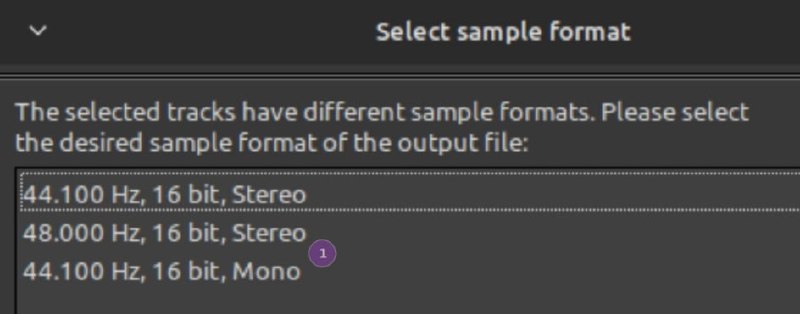Huge audiobook collections from various sources video / audio have various sample rates which is irrelevant but mixing various sample rates 44.1kHz, 48kHz creates a problem of chapter times being not accurate.
Opus compression does not depend on the input sample rate; timestamps are measured in 48 kHz units even if the full bandwidth is not used.
1) Freac when you attempt to Encode to a single file opus chaptered audiobook and you see verious sample rates stop. First encode audio files with videomass before loading them into freac.
Preset filter to use in videomass and output to opus
-vn -c:a libopus -b:a 32k -ar 48000 -af dynaudnorm,aformat=channel_layouts=mono
-ar 48000 (is mandatory) and mono (is highly recommended)dynaudnorm = Dynamic Audio Normalization so corrects low volume (optional)Don't forget with hundreds of chapters you can't access them all on VLC on your computer so need to use VLC on your phone.
>>Click here to continue<<