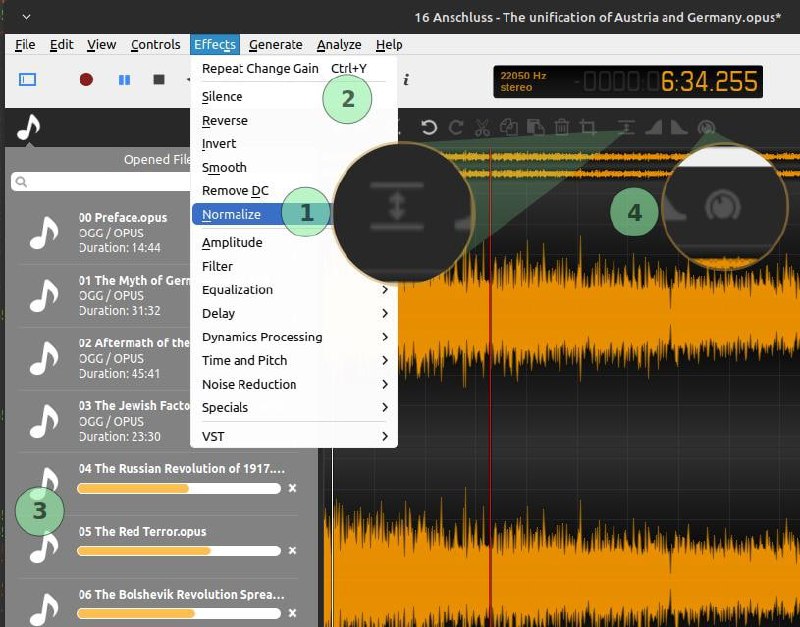Ocenaudio (free GPL Win, Linux, Mac) can also Normalize audio.
1) Import all chaptered audio files by dragging them into Ocenaudio and it takes awhile to analyzing them (about 3x longer than audacity). Each chapter double click on and choose Effects | Normalize or press the Normalize button.
2) Each subsequent chapter just press Ctrl-Y to repeat the Normalization after double clicking on the track to select it.
3) File | Save All and it'll output the opus files to a variable bitrate around 50kbps overwriting the original ones.
4) For that rare chapter if it doesn't normalize the track like the other tracks judging by the waveform graph then use the Gain Tool and increase the dB appropriately.
For advanced users: you can use MKVToolnix to extract the chapters without re-encoding them although you'll have to manually rename the chapter names. https://hottg.com/geektips/79
>>Click here to continue<<