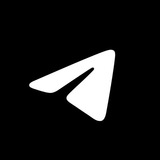Group Calls: Invite via Link. Telegram Calls support invite links – which allow you to schedule calls in advance, invite users from several chats and let others join at their own convenience.
To create a call link ahead of time, go to the 'Calls' tab or Settings > Recent Calls and tap Start New Call > Create Call Link.
To share a link to an active call, tap 'Invite Via Link' at the bottom of the list of participants.
Call links can also be converted to a scannable QR code.
>>Click here to continue<<