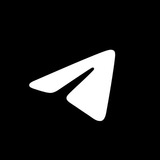Auto-Remove Cached Media. Cached media can be automatically removed from your local storage – with separate settings for Private Chats, Groups and Channels.
Like other settings, you can add exceptions for individual chats – so their cached media is cleared after a different period or never removed.
All media stays in your chats, ready to be re-downloaded at any time. To manage your storage settings and cached media, go to Settings > Data and Storage > Storage Usage.
>>Click here to continue<<