Telegram VO
-
Group
 3,068,646 Members ()
3,068,646 Members () -
Group

СМИ Россия не Москва
2,917,015 Members () -
Group

Readovka
2,319,685 Members () -
Group

MOVIES HD TAMIL TELUGU KANNADA
2,292,682 Members () -
Group

Давыдов.Индекс
2,023,477 Members () -
Group

ХОКИМ БУВА | Расмий канал
1,665,288 Members () -
Group

Осторожно, новости
1,588,964 Members () -
Group

VOBLYA
1,530,864 Members () -
Group

VOBLYA
1,519,675 Members () -
Group

Операция Z: Военкоры Русской Весны
1,429,365 Members () -
Group

КиберТопор
1,418,564 Members () -
Group

Реальна Війна | Україна | Новини
1,367,285 Members () -
Group

Реальна Війна | Україна
1,315,025 Members () -
Group

Кровавая барыня
1,200,847 Members () -
Group
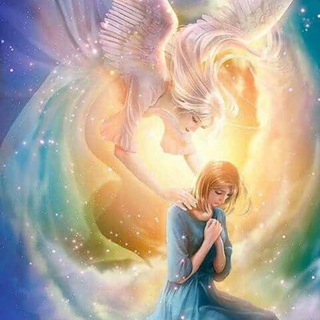
Aramesh
1,168,211 Members () -
Group

Вячеслав Володин
1,139,015 Members () -
Group

🎵 XITMUZON | MUZIKA 2024
1,078,871 Members () -
Group

E V O L U T I O N
1,035,391 Members () -
Group

🎵 XITMUZON | MUZIKA 2024
1,031,502 Members () -
Group

E V O L U T I O N
1,029,391 Members () -
Group

Silero Bot News
1,019,259 Members () -
Group

Kanallani Dodasi
1,010,058 Members () -
Group

Kanallani Dodasi
1,003,632 Members () -
Group

Kanallani Dodasi
997,729 Members () -
Group

Реальный Киев | Украина
981,371 Members () -
Group

Москва Live
978,762 Members () -
Group

Zelenskiy / Official
929,005 Members () -
Group
-
Group

Водий бозор
854,191 Members () -
Group

Водий бозор
853,495 Members () -
Group

Москва Live
743,234 Members () -
Group

[ روزمرگی اقتصاد ]
742,361 Members () -
Group

Повёрнутые на Z войне 🇷🇺
723,349 Members () -
Group

Kanallani Dodasi
693,544 Members () -
Group

RBE- REVOLUTION BY EDUCATION
603,031 Members () -
Group
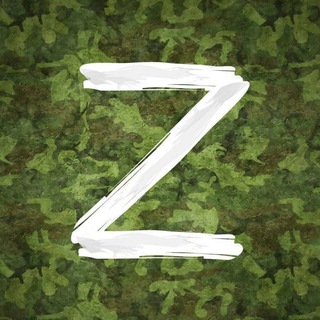
Военный Осведомитель
593,940 Members () -
Group

Latest Movies🎬
575,351 Members () -
Group

Оперативные сводки
573,094 Members () -
Group
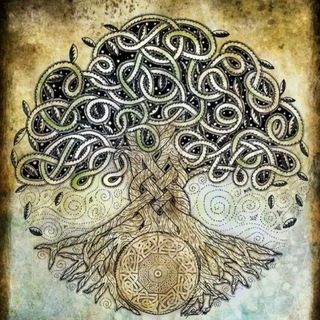
Старше Эдды
567,327 Members () -
Group

اقتِباسات مِن كُتب و رِوايات " أدبيات "
503,169 Members () -
Group

Мудрый Строитель
458,530 Members () -
Group

Olymp Trade Binary Signals
455,274 Members () -
Channel
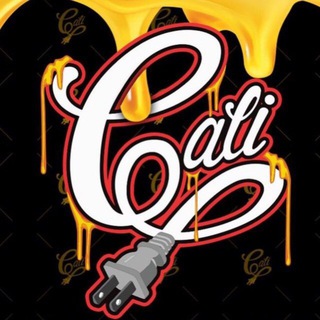
CALI PLUG Bud Or No Bud
430,624 Members () -
Group

پزشک زناشویی
417,794 Members () -
Group

MALAYALAM MOVIES™
413,897 Members () -
Group

مقاطع فيديوهات وحالات قصيرة، رمضان
408,946 Members () -
Group

Watch IPL Live Online Match
399,073 Members () -
Group

Radio Javan
390,846 Members () -
Group

Военкор Котенок
377,463 Members () -
Group
-
Group

Vahid Online وحید آنلاین
343,885 Members () -
Group

Одесский дворик
342,496 Members () -
Group

Типичная Украина — Новости
340,018 Members () -
Channel

VIDEO VIRAL VORVADE
325,080 Members () -
Group

ИНФАЧ
321,033 Members () -
Group

باید بدونی
320,156 Members () -
Group

БЛОГ ГАЛИНЫ
314,074 Members () -
Group

Файзли Водий Бозор эълонлари
311,950 Members () -
Group

ZАПИСКИ VЕТЕРАНА
304,473 Members () -
Group

Dm7 || FREE ||⚡️
303,586 Members () -
Group

películas y series 🍿
282,570 Members () -
Channel

Мышеловка
281,893 Members () -
Group

Мышеловка
281,804 Members () -
Group

Эконом⚡️
262,904 Members () -
Channel

Mirzapur Voot Sonyliv Web Series
261,712 Members () -
Group
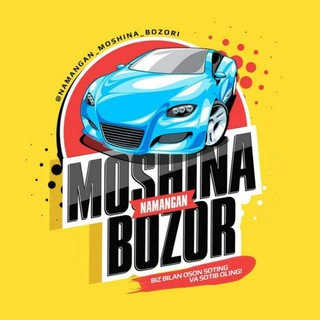
Namangan Moshina Bozor
261,360 Members () -
Channel

TAMILROCKERS | Master
260,763 Members () -
Group

Эконом⚡️
260,665 Members () -
Group

Котяра
260,433 Members () -
Group

cyber102 | IIV TQD Kiberxavfsizlik markazi
257,143 Members () -
Group
-
Group

Dm7 || FREE ||⚡️
255,002 Members () -
Group

Эконом⚡️
253,984 Members () -
Group

Navoiy Kanal
253,551 Members () -
Group

Анастасия Кашеварова 🇷🇺
252,506 Members () -
Group

🏆 Singapore Tuition Assignments Jobs - sgTuitions
250,025 Members () -
Group

The Family Man Download
248,973 Members () -
Group

Построим свой дом | Строительство своими руками
248,541 Members () -
Channel

Naked Space
247,806 Members () -
Group
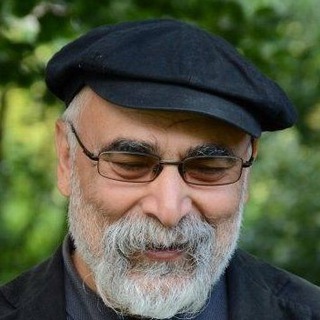
seyed mostafa azmayesh دکترسیدمصطفی آزمایش
243,664 Members () -
Group

آی مدارس ( رسانه رسمی دانش آموزی )
242,817 Members () -
Group

Malayalam Movies
237,246 Members () -
Group

Новое Издание
235,741 Members () -
Group

reitschuster.de
234,751 Members () -
Group
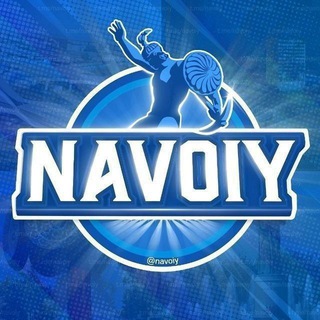
Navoiy kanal
230,453 Members () -
Group

wifistudy™
227,273 Members () -
Group

Malayalam Movies
226,027 Members () -
Group

ریمیکس آهنگ جدید | ویسام
221,881 Members () -
Group

ШАЙХ МУХЛИСЛАРИ !!!
220,950 Members () -
Group

کانال رسانه ویژه
213,504 Members () -
Group

Реальна Війна 18+
210,451 Members () -
Group

Bitcoin News
209,800 Members () -
Group

JIZZAXLIKLAR🇺🇿
208,881 Members () -
Group

پزشک زناشویی
206,988 Members () -
Group

🎄ZUBY PALOMITAS🎄
205,119 Members () -
Group

Бладсикер 2.0
205,083 Members () -
Group

Eva Herman Offiziell
204,134 Members () -
Group

Реальная Война 18+
203,791 Members () -
Group

JIZZAXLIKLAR🇺🇿
202,853 Members () -
Group

ZUBY PALOMITAS
202,306 Members ()
This feature allows you to filter out and put personal chats, channels, groups, contacts in different and customized folders. You can customize folders the way you want, plus there are some additional features. For example, you can have all chats with unread messages automatically added to a folder. Chat folders It’s that simple. Open the chat and find the attachment button at the bottom of the chat. Then, click on Location and choose to “Share my live location” with your custom time period.
Edit Photos/Videos Before Sending Them On iOS, Telegram offers you the flexibility to choose a default browser where the links are opened. Though Safari is set as the default option, you can set other browsers like Chrome, Firefox, or Microsoft Edge as the preferred choice. Share Live Location Users on macOS now have a quick way to generate a custom profile picture – choose any sticker or animated emoji as the focus, and add a colorful gradient background. You can set one for your own profile, or as a group or channel photo – making it easy to create a themed icon for chats without searching for stock photos.
There are times when we know our close ones studying, sleeping, or attending meetings, but we want to send some messages without disturbing them. Well, there is a feature called Silent Messages on Telegram. Basically, you can send messages and it will not make any sound or vibration even if the recipient has not turned on DND. That’s great, right? So to use this feature, type out your message and then tap and hold the “send” button. Here, choose “Send without sound” and you are done. Message corners Lock Your Chats 1b Telegram Bots
The cool features of Telegram aren't all so serious, though. Check out how to make your own Telegram stickers if emojis aren't enough. To lock a chat go to Settings->Privacy and Security->Passcode Lock and enable it. Once you create a passcode and enable it, you will be able to lock and unlock your chats by tapping on the lock icon at the top right of the app.
Warning: Undefined variable $t in /var/www/bootg/news.php on line 33