Telegram SE
-
Group
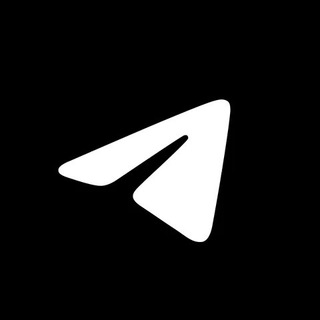 10,081,517 Members ()
10,081,517 Members () -
Channel

HINDI HD MOVIES KGF LATEST
6,713,362 Members () -
Group

Proxy MTProto
5,993,275 Members () -
Group

Mirzapur Season 2 HD Web Series
4,092,779 Members () -
Group

Proxy MTProto | پروکسی
3,823,249 Members () -
Group

HD Print Movies ✔️
3,705,693 Members () -
Group

Труха⚡️Украина
2,785,948 Members () -
Channel

Crypto Binance Trading | Signals & Pumps
2,769,641 Members () -
Group

Amazon Prime Videos
2,736,590 Members () -
Group

Труха⚡️Україна
2,576,481 Members () -
Group
-
Group
-
Group

MOVIES HD TAMIL TELUGU KANNADA
2,292,682 Members () -
Group

Mash
2,254,794 Members () -
Group

📺 HD PRINT MOVIES ✔️
2,220,403 Members () -
Group

Banknifty Nifty
2,126,236 Members () -
Channel

خبر فوری | عصر ۱۴۰۰
1,884,961 Members () -
Group

Current Affairs By Utkarsh Classes
1,614,349 Members () -
Group

تحديثات واتساب الذهبي
1,596,077 Members () -
Group

South Movies Hindi Indian Dubbed
1,532,467 Members () -
Group

اقتباسات حب ، عبارات حزينه ، ستوريات 🖤 .
1,530,874 Members () -
Group

BCCI CRICKET BETTING BAAZIGAR TIPS (BAAZIGAR)
1,519,611 Members () -
Group

اقتباسات حب ، عبارات حزينه ، ستوريات 🖤 .
1,518,097 Members () -
Group

اقتباسات حب ، عبارات حزينه ، ستوريات 🖤 .
1,501,059 Members () -
Group

🎬 English Movies Marvel Series
1,458,251 Members () -
Group

فال سیتی
1,439,406 Members () -
Group

X Plus Channel
1,434,423 Members () -
Group

TON Community
1,397,251 Members () -
Group
-
Group

Graph Messenger
1,364,538 Members () -
Group

Tonstarter
1,279,215 Members () -
Group

Malayalam Movies Latest
1,270,088 Members () -
Group

Инсайдер UA | Новини | Україна | Йемен
1,261,941 Members () -
Group

Graph Messenger
1,253,730 Members () -
Group

ايران خبر
1,232,792 Members () -
Channel

Banknifty Nifty Options Banknifty
1,231,747 Members () -
Group
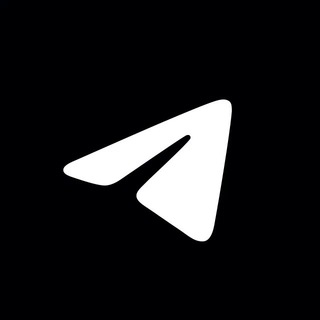
Tips de Telegram
1,230,215 Members () -
Group

WallStreetBets - Pumps
1,152,540 Members () -
Group

Telegram Usernames
1,145,602 Members () -
Group

Amazon Prime Adult Alt Balaji
1,135,374 Members () -
Group

Дима Масленников Блоггер
1,120,526 Members () -
Group

Malayalam Movies Latest
1,116,058 Members () -
Group

Increase members
1,086,391 Members () -
Group

Proxy MTProto
1,086,119 Members () -
Group

صرفا جهت اطلاع
1,031,917 Members () -
Group

اقتباسات ، عبارات حزينه ، ستوريات حب 🖤 .
1,014,647 Members () -
Group

DeFi Million
986,953 Members () -
Group

Trending Loot Deals
970,102 Members () -
Group

اقتباسات ، عبارات حزينه ، ستوريات حب 🖤 .
960,342 Members () -
Group

Movies Hollywood Hindi Dubbed
946,981 Members () -
Group

اخبار روز ایران
888,037 Members () -
Channel

Películas 🍿Dale Play Movie
886,455 Members () -
Group

Majlis Keselamatan Negara (Rasmi)
871,683 Members () -
Group

RT на русском
864,595 Members () -
Group

SEX VIDEO PRIVATE 18+
860,495 Members () -
Group

Utkarsh Classes
843,462 Members () -
Group
-
Channel

NitroSeen - نیترو سین
803,325 Members () -
Group

PERTARUHAN THE SERIES ( EPS 7 )
784,638 Members () -
Group

RapidSeen | رپید سین
780,047 Members () -
Group

SEX VIDEO PRIVATE 18+
779,583 Members () -
Group

🔒{ پروکسی تلگرام }🔓
775,818 Members () -
Group

Consigli del Pengwin
767,856 Members () -
Group

КД 18+
756,947 Members () -
Group

SEX VIDEO PRIVATE 18+
755,227 Members () -
Group

Download Movie
749,232 Members () -
Group
-
Group

Ракета 18+
745,670 Members () -
Group

مسلسل شباب البومب 9 🔥
742,200 Members () -
Group

Bзлoмaнные приложения
688,220 Members () -
Group
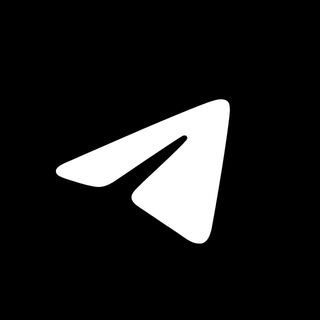
Tips Telegram
680,702 Members () -
Group

TAMILROCKERS
679,599 Members () -
Group

Binance Announcements
659,916 Members () -
Group

BETFUSE
639,249 Members () -
Group

Roleplay Sq Promote
637,041 Members () -
Group

Donald J. Trump
635,930 Members () -
Group

СПАРТА
634,866 Members () -
Group

کانال سپاه پاسداران 🏴
624,340 Members () -
Group

🎬 𝙃𝘿 𝙋𝙧𝙞𝙣𝙩 𝙈𝙤𝙫𝙞𝙚𝙨 ✔️
612,862 Members () -
Group

ایران خبر
600,842 Members () -
Group

Wylsacom Red
599,224 Members () -
Channel

Married With Senior (Full)
598,420 Members () -
Channel
-
Group

Труха⚡️Київ
587,255 Members () -
Group
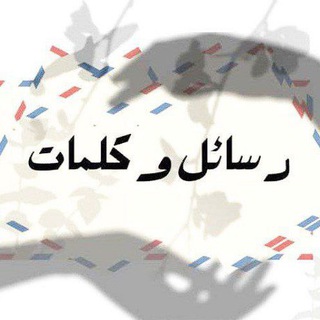
رسائل اقتباسات عبارات رمضان 🌙 .
585,586 Members () -
Group

Korean Film
567,660 Members () -
Group
-
Group

PERTARUHAN THE SERIES (TERUPDATE)
546,420 Members () -
Group

- مذكرات دوستويفسكي .
532,816 Members () -
Group

Astuces Telegram
532,288 Members () -
Group
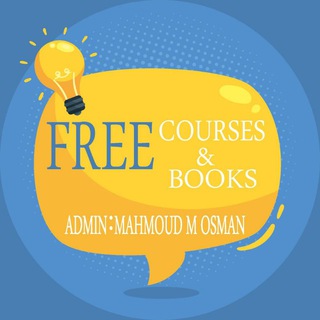
Free courses & books 🇵🇸
523,539 Members () -
Group

SA20 SESSIONS TOSS PREDICTION
518,889 Members () -
Group

ebobo
514,702 Members () -
Group

سپاه پاسداران انقلاب اسلامی
513,406 Members () -
Group

C h o p - C h o p
510,412 Members () -
Group

سپاه سایبری پاسداران IRGC🚩
500,809 Members () -
Group
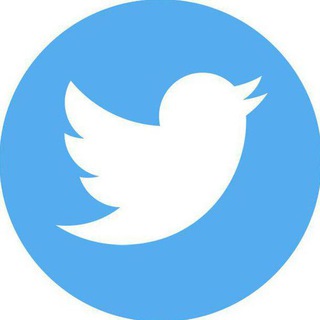
توییتر فارسی
497,368 Members () -
Group

Netflix Series
497,363 Members () -
Channel

Друг из будущего
493,196 Members () -
Channel

GOFERE ACT'S
491,831 Members ()
Telegram Premium users will now be able to add animated emoji status on the app. This custom status will replace the Premium Premium Badge in the chat list, in profile and in groups. Premium users will be able to choose from the seven standard statuses that change their color to match different Telegram themes – or choose from an infinite number of custom emoji. They offer a great opportunity to reach people directly, sending notifications to their devices with every post. Users can join and leave channels at any time. And once they join a channel, they can see its entire message history. Custom Notification Sounds
At the same time, all existing features that users have come to expect and rely on for nearly a decade remain free. Moreover, non-premium users will be able to enjoy some of Premium's benefits: for example, download the extra-large documents and view stickers sent by premium users, as well as tap to increase counters on premium reactions that were already added to a message. One of the nagging issues I have with WhatsApp is its extremely limited text editing features. For example, if someone sends a message, you can’t select a part of text from the message. You will have to copy the whole message and then edit it out in the small text field which frankly is very annoying. However, Telegram has brought a great way to select and copy a part of a message. Tap and hold on a message to select it first and then again tap and hold to select your part of the message. That’s ingenious, right? Telegram Sending Options All your normal chat media will be saved in your cloud storage. But, secret chats are not a part of the Telegram cloud.
Telegram’s main feature list may cross over with other apps, but there are many specific differences between it and its competitors. Here is a short list some of the major features that may push you to switch messaging apps. Last year, Telegram brought a unique feature that allows you to discover Telegram users and groups based on your location. This comes really handy when you want to add someone to your Telegram without sharing your mobile number. Also, if you are going to conferences, campuses or festivals, you can find several groups related to the place and event just like that. To add nearby people, open the Telegram menu and go to “Contacts”. Here, tap on “Add People Nearby” and there you have it. Previously, it was required to keep the screen open for this feature to work. But now users can turn on the “Make Me Visible” option in the People Nearby window so nearby users can see their profile without needing to have the window open. Users on macOS now have a quick way to generate a custom profile picture – choose any sticker or animated emoji as the focus, and add a colorful gradient background. You can set one for your own profile, or as a group or channel photo – making it easy to create a themed icon for chats without searching for stock photos. Quick GIF and YouTube Search
You can also write a longer bio and include a link in it. Similarly, Premium allows adding more characters to media captions. Finding the proper way to respond to any message will be easier with up to 400 favorite GIFs. Lastly, Premium users can reserve up to 20 public t.me links, making any group or channel you create stand out with a short and concise link. Telegram Live Locations and proximity alters (Express Photo)
Warning: Undefined variable $t in /var/www/bootg/news.php on line 33