Telegram MM
-
Group
 6,182,888 Members ()
6,182,888 Members () -
Group

Proxy MTProto
5,993,275 Members () -
Group

Notcoin Community
3,810,059 Members () -
Group

AliBaba Loot Deals
2,159,311 Members () -
Group

Москва Live
2,137,847 Members () -
Group

Banknifty Nifty
2,126,236 Members () -
Group

Wallet News
1,944,592 Members () -
Group

AliBaba Loot Deals
1,905,718 Members () -
Group

AliBaba Loot Deals
1,899,269 Members () -
Group

Украина Сейчас: новости, война, Россия
1,697,725 Members () -
Group

VOBLYA
1,530,864 Members () -
Group

VOBLYA
1,519,675 Members () -
Group

TON Community
1,397,251 Members () -
Group

Эксплойт
1,261,943 Members () -
Channel

Banknifty Nifty Options Banknifty
1,231,747 Members () -
Group
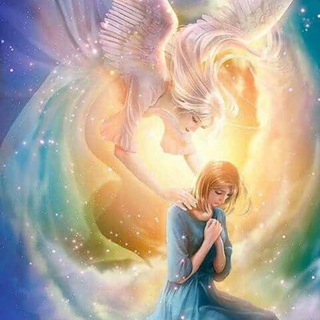
Aramesh
1,168,211 Members () -
Group

WallStreetBets - Pumps
1,152,540 Members () -
Group
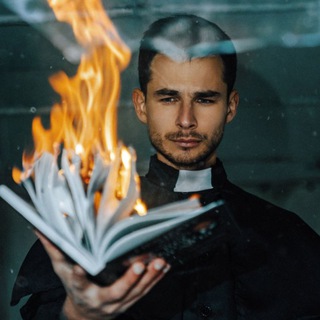
Книги на миллион | бизнес блог
1,143,725 Members () -
Group
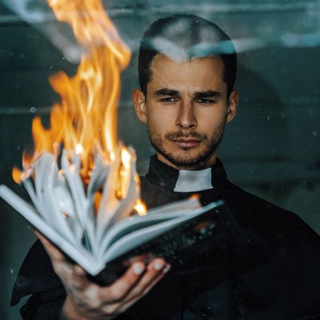
Книги на миллион | бизнес блог
1,142,126 Members () -
Group
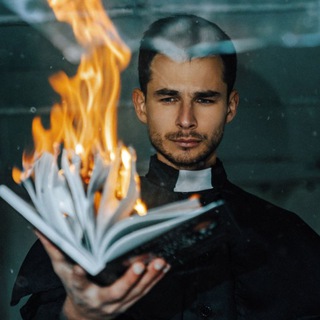
Книги на миллион | бизнес блог
1,140,780 Members () -
Group

Amazon Prime Adult Alt Balaji
1,135,374 Members () -
Group

Интимология
1,129,930 Members () -
Group
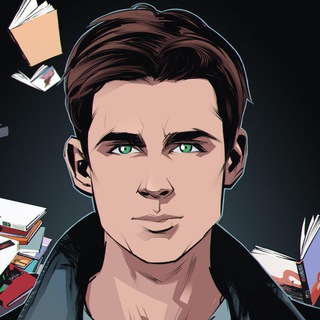
Книги на миллион | бизнес блог
1,115,989 Members () -
Group

Proxy MTProto
1,086,119 Members () -
Group

Интимология
1,066,269 Members () -
Group

الإنجليزية مع حنان
1,015,514 Members () -
Group

الإنجليزية مع حنان
1,015,128 Members () -
Group

الإنجليزية مع حنان
1,008,779 Members () -
Group

الإنجليزية مع حنان
1,006,936 Members () -
Group

الإنجليزية مع حنان
1,006,934 Members () -
Group

سازمان بهداشت جهانی
1,001,254 Members () -
Group

الإنجليزية مع حنان
1,001,178 Members () -
Group

АРХАНГЕЛ СПЕЦНАЗА Z🇷🇺
993,617 Members () -
Group

Москва Live
978,762 Members () -
Group
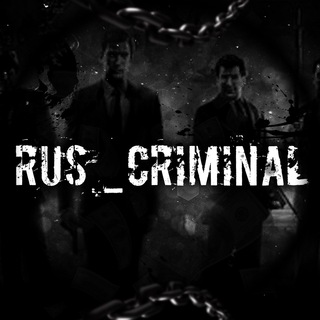
Rus_criminal
971,063 Members () -
Group

Rus_criminal
969,170 Members () -
Group
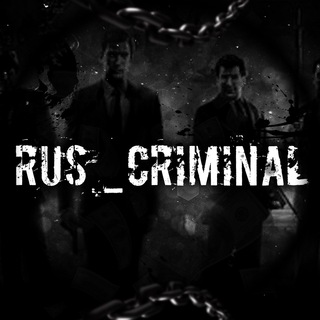
Rus_criminal
969,106 Members () -
Group

Факт дня
944,334 Members () -
Group

الإنجليزية مع حنان 🌙
921,585 Members () -
Group

ВЫЖИМАЛКА 18+
827,963 Members () -
Group

ВЫЖИМАЛКА 18+
827,767 Members () -
Group

اقتباسات صباحيات صور حب خواطر خلفيات
823,310 Members () -
Group
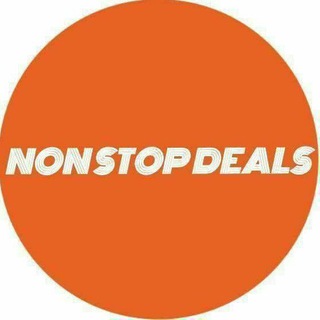
NonStopDeals
804,849 Members () -
Group

Че, История
803,754 Members () -
Group

Удалёнка без опыта - Фриланс
779,651 Members () -
Group

Удалёнка без опыта - Фриланс
778,912 Members () -
Group
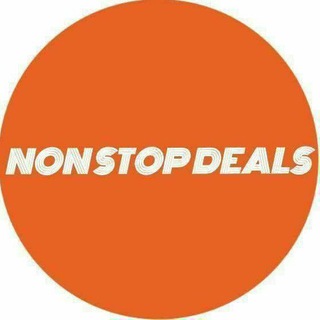
NonStopDeals
767,274 Members () -
Group

КД 18+
756,947 Members () -
Group

PZDC
728,600 Members () -
Group

ПУЛЯ
720,702 Members () -
Group

ПУЛЯ
712,362 Members () -
Group

Bзлoмaнные приложения
688,220 Members () -
Group
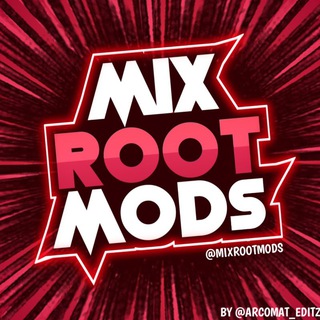
MixRoot Mods
672,407 Members () -
Group

Quotex Signals
639,708 Members () -
Group

English For You (ORIGINAL)
606,671 Members () -
Group

MyGov Newsdesk
604,118 Members () -
Group
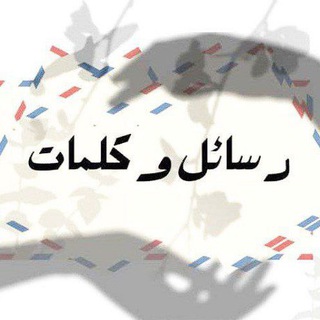
رسائل اقتباسات عبارات رمضان 🌙 .
585,586 Members () -
Group

تحديثات واتساب عمر.
581,108 Members () -
Group

Samoylovaoxana
578,979 Members () -
Group

متجر بيع حسابات➕شحن ببجي✅🇸🇦
562,690 Members () -
Group
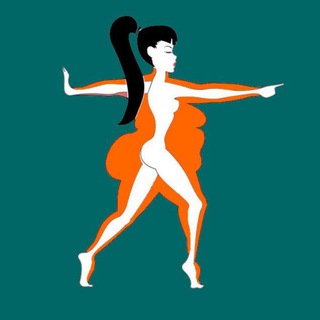
Худей • Молодей
549,847 Members () -
Group

Запрещёнка/Двач
547,472 Members () -
Group

Наше тело
508,756 Members () -
Group
-
Group

اقتِباسات مِن كُتب و رِوايات " أدبيات "
494,745 Members () -
Channel

GOFERE ACT'S
491,831 Members () -
Group

TikTokModCloud
490,451 Members () -
Group

MELBET 2+odds
481,615 Members () -
Group

Кирилл Фёдоров / Война История Оружие
470,303 Members () -
Group

Quotex Signals
456,630 Members () -
Group

Scammers
448,498 Members () -
Group

Ньюсач/Двач
446,908 Members () -
Group

دیجی موویز | DigiMoviez
438,817 Members () -
Group

بايوات انستا🖤 ترتيب هايلات
423,849 Members () -
Channel

History Hub
409,928 Members () -
Group

Умный Строитель
406,126 Members () -
Channel

🦋 MORGENSHTERN 🦋
402,498 Members () -
Group

سوالب🔥حلوين 👅سهرات🔥متحررين ديوث🔥
402,174 Members () -
Group

کامنت ملت
396,495 Members () -
Channel

افلام🔞سكسيه🔞مقاطع🔞حلوين🔞سوالب
393,130 Members () -
Group

📲 تطبيقات و العاب اندرويد مهكرة ™
390,002 Members () -
Group

📲 تطبيقات و العاب اندرويد مهكرة ™
388,383 Members () -
Group

IRANFM7
388,224 Members () -
Group

مووی کاتیج
384,252 Members () -
Group

الإنجليزية مع حنان 🌙
380,793 Members () -
Group

Мое Образование
376,855 Members () -
Group

مووی کاتیج
374,208 Members () -
Group

СТАС БОМБИТ
373,322 Members () -
Channel

Kinogo | Новинки Кино
370,523 Members () -
Group

Sam Mods / Tech
359,262 Members () -
Group

UnCos | Новости
351,781 Members () -
Group

TON Community RUS
341,749 Members () -
Group

Zлой Пруф️
337,519 Members () -
Group
-
Group

АВТО БАТЯ
317,864 Members () -
Group

СТЫДОБА
314,651 Members () -
Group

UPSC SSC Railway NDA Exams GK GS ™
314,453 Members () -
Group

Outline VPN Official
313,516 Members () -
Group

ZONA 18+
312,041 Members () -
Group

MPSC
306,905 Members ()
Telegram allows you to customise your app interface to your liking. To achieve that, users can choose from a number of themes and colour combinations in the app. These will change elements like the colours of chat backgrounds and messages too. For times when you may wish to concentrate on your work or just want to keep alerts from certain Telegram chats away to prevent them from becoming distractions, you can choose to mute chats. Yeah, this is exactly what you should use to reign in the annoying chats that keep bombarding you with unnecessary messaging. Depending on your needs, you can choose to mute individual chats for specific time durations like for 1 hour, 8 hours, 1 day, 7 days, or mute until a preferred date and time. The feature is available to Premium users starting today. To set emoji statuses, tap the Premium badge at the top of your chat list or go to Settings to change status. Press and hold an emoji to set a status for a specific duration.
Should I use Telegram? Doubled limits for almost everything in the app Animated Emojis What does 5G mean for iPhone users in India?
Unlimited personal cloud storage What do you think about Telegram? How is your experience? Let me know your comments below! However, with new Telegram updates, they provide two-step verification for your telegram account. That means if you want to login to telegram on another device, it’s required your two-step password to log in. You can also set up it from the Privacy and Security list as I mentioned above. You can also write a longer bio and include a link in it. Similarly, Premium allows adding more characters to media captions. Finding the proper way to respond to any message will be easier with up to 400 favorite GIFs. Lastly, Premium users can reserve up to 20 public t.me links, making any group or channel you create stand out with a short and concise link.
Premium subscribers are able to download media and files at the fastest possible speed. You can access everything in your unlimited cloud storage as fast as your network can keep up. To upload new profile images, open Settings. On Android, tap on the camera icon at the top-right. On iPhone, tap the Edit button and choose Set New Photo or Video.
Warning: Undefined variable $t in /var/www/bootg/news.php on line 33