Telegram KA
-
Group
 2,319,685 Members ()
2,319,685 Members () -
Group

MOVIES HD TAMIL TELUGU KANNADA
2,292,682 Members () -
Group

Kadyrov_95
2,013,212 Members () -
Group

Current Affairs By Utkarsh Classes
1,614,349 Members () -
Group

Davlat Test Markazi
1,524,187 Members () -
Group

خبرگزاری تسنیم
1,507,133 Members () -
Group

Sarkari Result SarkariResult.Com Official
1,482,956 Members () -
Group

Edu - Taʼlim yangiliklari
1,266,110 Members () -
Group

Jahon xabarlari | Rasmiy kanal
1,241,795 Members () -
Group
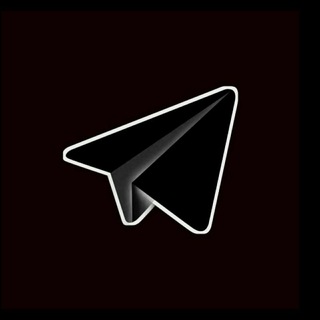
Qoraxabar - Tezkor xabarlar | Rasmiy kanal
1,219,912 Members () -
Group

Кровавая барыня
1,200,847 Members () -
Group

Amazon Prime Adult Alt Balaji
1,135,374 Members () -
Group

🇺🇿PUBGMOBILE AKKAUNT SAVDO🇺🇿
1,125,155 Members () -
Group

🎵 XITMUZON | MUZIKA 2024
1,078,871 Members () -
Group
-
Group

🎵 XITMUZON | MUZIKA 2024
1,031,502 Members () -
Group

Телеграмна служба новин - Україна
1,028,884 Members () -
Group

Kanallani Dodasi
1,010,058 Members () -
Group

Kanallani Dodasi
1,003,632 Members () -
Group

Kanallani Dodasi
997,729 Members () -
Group

Реальный Киев | Украина
981,371 Members () -
Group

Abhinay maths
951,077 Members () -
Group

НОВИНА 🇺🇦 Україна
918,881 Members () -
Group

Запрещёнка
891,956 Members () -
Group

Telegram_Yulduzlari| Расмий канал
886,591 Members () -
Group

خبرازما
886,449 Members () -
Group

Utkarsh Classes
886,405 Members () -
Group

Majlis Keselamatan Negara (Rasmi)
871,683 Members () -
Group

Удаленная работа - Вакансии
836,135 Members () -
Group
-
Group

📽️ TikTok TREND VIDEOLARI
804,151 Members () -
Group

PERTARUHAN THE SERIES ( EPS 7 )
784,638 Members () -
Group

Ta'lim Yangiliklari
775,640 Members () -
Group

Екатерина Мизулина
737,505 Members () -
Group

КБ +18
737,095 Members () -
Group

КБ +18
737,091 Members () -
Group

AndroHack
736,917 Members () -
Group

Kanallani Dodasi
693,544 Members () -
Group
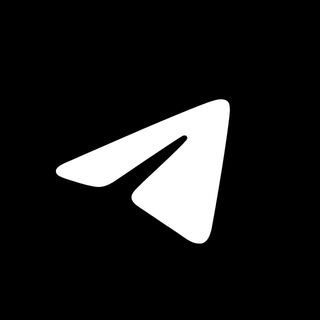
Tips Telegram
680,702 Members () -
Group

Фотоаппарат
659,254 Members () -
Group

instasamka БЕАЧ💰
652,027 Members () -
Group

SmartHackKing
641,569 Members () -
Group

КБ
629,576 Members () -
Group

БАЛАМУТ
628,696 Members () -
Group
-
Group

English For You (ORIGINAL)
606,671 Members () -
Group

Пекарня
593,738 Members () -
Group

Объясняет Readovka
592,057 Members () -
Group

English For You (ORIGINAL)
583,569 Members () -
Group

اخبار خودرو
572,360 Members () -
Group

Харьков Life | Харків 🇺🇦
571,877 Members () -
Group

اخبار رسمی
567,017 Members () -
Channel

SATTA MATKA KALYAN SATKA HIRA BHAI
558,737 Members () -
Group

PERTARUHAN THE SERIES (TERUPDATE)
546,420 Members () -
Group

Ватное болото
538,530 Members () -
Group
-
Group

Жесть Белгород
527,245 Members () -
Group
-
Channel

C h o p - C h o p
514,496 Members () -
Group

C h o p - C h o p
511,404 Members () -
Group

SOG'LOM HAYOT ️️
510,668 Members () -
Group

C h o p - C h o p
510,412 Members () -
Group

C h o p - C h o p
510,297 Members () -
Group

اخبار مسکن و خودرو
510,209 Members () -
Group

C h o p - C h o p
509,649 Members () -
Group

New Hollywood Netflix Movies Kaagaz Movie
508,876 Members () -
Group

Xushnudbek.uz
492,925 Members () -
Group

Xushnudbek.uz
492,857 Members () -
Group
-
Group

Популярная Музыка | Клипы ВК
476,458 Members () -
Channel

TAMILROCKERS
473,070 Members () -
Group

Кирилл Фёдоров / Война История Оружие
470,303 Members () -
Group
-
Group

Quotex Signals
456,630 Members () -
Group

Автоинструктор
455,623 Members () -
Group

Yaplakal.com
455,425 Members () -
Group

آگهی🥇کاریابی،استخدام
451,765 Members () -
Group

Daryo | Rasmiy kanal
445,574 Members () -
Group

Логово Внизу
445,089 Members () -
Group

🎀Karna.val🎀
441,744 Members () -
Group

SATTA MATKA KALYAN HIRA BHAI
441,107 Members () -
Group

@gaoqing 【dx66.com冠名】💋精品高清国产社区
411,463 Members () -
Group

🕋سرکتاب،ادعیه،سیدطباطبایی
410,648 Members () -
Group

SETLANG
401,791 Members () -
Group

Perepichka NEWS
393,750 Members () -
Group

الاسود يليق بك🖤
391,394 Members () -
Group

Perepichka NEWS
384,964 Members () -
Group

Perepichka NEWS
384,900 Members () -
Group

الإنجليزية مع حنان 🌙
380,793 Members () -
Group

Aliexpress Халява | Скидки | Китай
379,050 Members () -
Group

Aliexpress Халява | Скидки | Китай
379,044 Members () -
Group
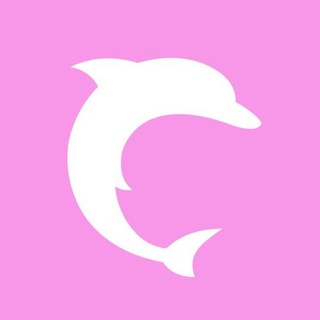
Овсянка, сэр!
374,292 Members () -
Group

СТАС БОМБИТ
373,322 Members () -
Group

Aliexpress Халява | Скидки | OZON/WB
369,535 Members () -
Group

Aliexpress Халява | Скидки | OZON/WB
369,487 Members () -
Group

رسائل و كلمات أناقة| kalemat
366,957 Members () -
Group

FUTBOL TV | RASMIY
361,146 Members () -
Group

Пятёрочка
359,667 Members () -
Group

@zhongwen 中文语言安装包🅥汉化翻译【dx66.com冠名】
357,308 Members () -
Group

Зеркало | Новости
357,071 Members ()
One of the things that I love about Telegram is that the service gives me an easy way to change my phone number attached to my account without making me lose all my previous chats. If you also want to switch your Telegram number, it’s pretty easy to do. First, tap on Settings and then tap on your mobile number. Doubled limits for almost everything in the app A great way to organize your chats inside a group or channel is by using hashtags. When you use a hashtag in a message, that word becomes searchable allowing you to see all the messages relating to that topic. For example, if the group is discussing the new Avengers movie, everyone can use the Avengers hashtag. If you want to see all the messages in one location, you can just tap on the hashtag and all the messages with that hashtag will come up.
Telegram bots are nothing but regular telegram accounts, which can be coded and used to add more features to enhance user experience. You can find these bots from the top search bar on the homepage. For example, There's also a hidden menu that appears when you long-press on the Send button. Choose Schedule message to delay sending until a time in the future. You can also tap Send When Online to send the message when the other person is next active on Telegram. You can also customize your chat background image in “Chat Background” in Chat Settings. You can take a new photo, upload an existing one, search the web for a new image, or remove your current photo.
This update is being rolled out gradually. If your app is not offering you to update, please wait – the new version will become available soon. Set Telegram Pass code in Telegram features Create Timestamp for Videos Customizations
Telegram is all about privacy and security, and it isn't beholden to larger companies like Facebook. On Android, tap the three-dot Menu button in the top-right of any Telegram chat and choose Mute notifications. On iOS, tap the contact or group name at the top of the screen and choose Mute. Then you can choose to mute the chat for various periods of time, or forever.
Warning: Undefined variable $t in /var/www/bootg/news.php on line 33