Telegram IR
-
Group
 339 Members ()
339 Members () -
Group
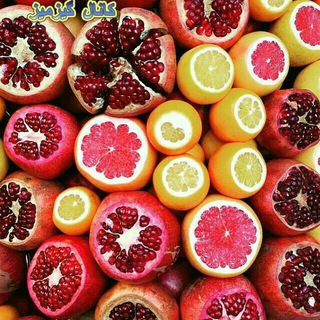
کانال گیزمیز 💯
937,278 Members () -
Group

𝗖✇𝗗𝗖𝗘𝗡𝗧𝗘𝗥™ ɢᴘ
1,562 Members () -
Channel

مدرس یاب
1,018 Members () -
Group

استوری خاص | Story
252,164 Members () -
Group
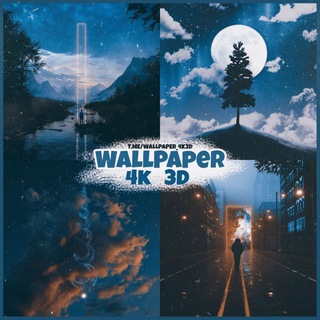
Wallpaper 4K 3D | والپیپر | Oбои
439,024 Members () -
Group
-
Group

💜سرنا امینی💜
4,627 Members () -
Group

عــآڒٍفَـ🎻ـہ علُــﮯ آۆجٍــآعـيَ💔ツ🚬
348 Members () -
Group

🇮🇷 Ahwaz Crackerzz 🇮🇷
1,512 Members () -
Group

تضامنی سبکروح و شرکاء
2,122 Members () -
Group

گالری ارزو اقساطی بخر لذت ببر 👰🎀👸👑
535 Members () -
Channel

عشق انگار اختراع من است
2,246 Members () -
Group
-
Channel

دوازده قدم جواد محمدزاده
543 Members () -
Group

تخصصی نظارت & اجرا
57,723 Members () -
Group
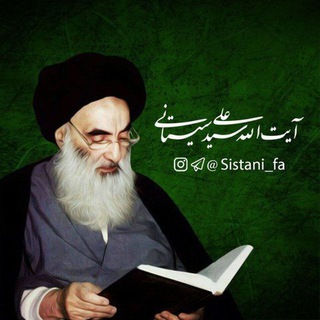
احکام آیت الله سیستانی
22,850 Members () -
Group

و اینک آخرالزمان
992 Members () -
Group

گروه چرخ خیاطی خسروی
11,037 Members () -
Group

❤️به سوی خدا وملکوت💫
7,219 Members () -
Group

🦄°•|blueL♡ve|•°🤍
1,131 Members () -
Group

لـ فــديوهــــات HD
6,710 Members () -
Group

پشتیبانی از جبهه مقاومت
922 Members () -
Channel

𝖸𝖺𝖽𝖾𝗀𝖺𝗋𝗂
609 Members () -
Group
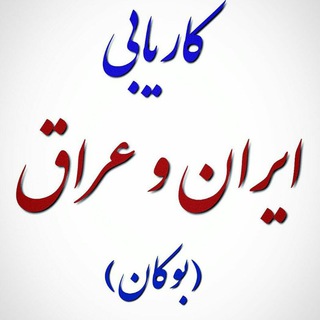
کاریابی و استخدام بدون مرز،عراق،تهران بوکان
3,101 Members () -
Group
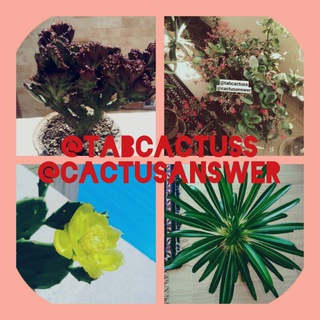
گروه پرسش پاسخ گلهای آپارتمانی ، کاکتوس و ساکولنت
411 Members () -
Group

-𝙎𝙤𝙮 𝙇𝙪𝙣𝙖ఌ︎
3,121 Members () -
Group

بریتانیا با پرگار
27,067 Members () -
Group

نصیبه رمضانی"حوالی کوچه خورشید"
8,958 Members () -
Group

همسریابی گروه ازدواج
35,484 Members () -
Group
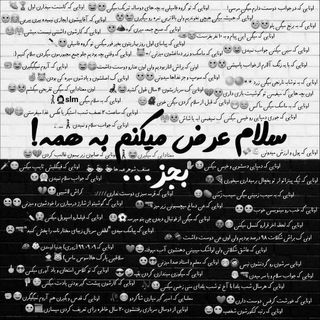
○ سلام بکنیم ●
13,586 Members () -
Channel

ثبت نام آغاز شد
6,367 Members () -
Channel

༅غمگینم•
24,889 Members () -
Channel

hot desi girl indian videos 18+
706 Members () -
Group

فیلمگردی | FilmGardi
2,440 Members () -
Group

𝘇𝘂𝗺𝗿𝘂𝗱𝟐𝟎𝟐𝟎
7,182 Members () -
Group

کانال شخصی حمید حیدری (مناظره با وهابیت)
763 Members () -
Group

✨ملکه هنر✨
3,002 Members () -
Group

🌴The world of animated drawings🎊
1,721 Members () -
Channel

پتیاک
356 Members () -
Group

مجموعه مبل نازنین اردکان میبد
384 Members () -
Group
-
Group
-
Group

Healthwebinar(تقویم وبینارهای سلامت)⚘
2,253 Members () -
Channel

بیگ باس - هندی تی وی
738 Members () -
Group

[سه دقیقه تامرگ]
21,109 Members () -
Group

کانال رسمی حرم مطهر امام رضا علیه السلام
37,449 Members () -
Group

آقای قاضی!
15,662 Members () -
Group

👗 Raha Couture 👗
12,871 Members () -
Channel

𝗣𝗥𝗢𝗙𝗘𝗦𝗦𝗢𝗥 𝗚𝗔𝗠𝗜𝗡𝗚 "🎭 |℡
1,405 Members () -
Group

RotaiL Proxy
37,804 Members () -
Group

سیگنال فوری
1,088 Members () -
Channel

دیدنی های جهان
2,144 Members () -
Channel

هک اینستاگرام - iNSTAHACKR
1,003 Members () -
Group

پک لرن | Pack Learn
21,174 Members () -
Group

ایچی 💚 ( ارتش سبز) 💚
4,704 Members () -
Channel

👼گوگولی جان 💕
388 Members () -
Group

Episodink💭
56,694 Members () -
Group

📚کانال کتاب نایاب وگمانه زنی📚
12,761 Members () -
Channel

ایوان فرهنگ
551 Members () -
Group

خانواده هرجایی🧿🦋
1,264 Members () -
Group

گنج حضور - جوانان عشق
896 Members () -
Group
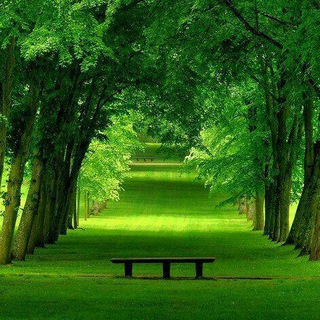
مجله اسرار روانشناسی
773 Members () -
Channel

اིقᮭــتبᤠاིســاིت اིســمຼرٰ ༒
608 Members () -
Group

Behzad Mehrani- بهزاد مهرانی
2,638 Members () -
Group

باشگاه کدهای هندسی
2,624 Members () -
Group

بورس آموز
3,434 Members () -
Group

یک قدم تا مرگ❌
668 Members () -
Group

التجمع التعليمي || قناة pdf (تاسع)
4,991 Members () -
Group

🇮🇳گپ درخواست هندبالیوود🇮🇳
5,872 Members () -
Group

ضمن خدمت فرهنگیان
21,966 Members () -
Channel

𝙏𝘼𝙃𝘼 𝙍𝘼𝙃𝘼🤍🧿
2,403 Members () -
Channel

شـــنــار ⁹⁸
385 Members () -
Channel

📊دنیای بورس و ارز دیجیتال📊
1,735 Members () -
Channel

Tara Sutaria
311 Members () -
Group

Band of Anons #WWG1WGA
3,267 Members () -
Group

꒱ کلاس زبان کره ای با لیلا کاظمی ꒰
24,151 Members () -
Group

hezarbet
5,164 Members () -
Group

کلینیک روانشناسان رسا
3,020 Members () -
Group

سرای کفش جهانی سید کمال
4,712 Members () -
Channel

(رمـزيـات عـبــود الـسـوري)
1,432 Members () -
Group
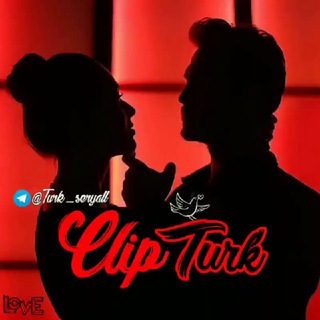
°•𝐂𝐥𝐢𝐩 𝐓𝐮𝐫𝐤•°
465 Members () -
Group
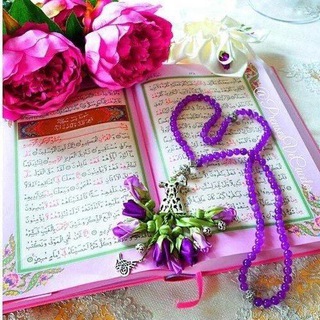
القرآن🍃ربيع القلوب ٰ❤️❤️
720 Members () -
Group

Radiological Anatomy
3,847 Members () -
Channel

سرمایه گذاری با سود عالی در دیفای گروپس DefiGroups
2,834 Members () -
Channel

▽̶͢͞. ↳̽ ᒄᣔ͢ᣴᵏ ̽̄͟↳̽ ᒻᐤ͢ᘁ ̶꯭⃭͞▼
1,689 Members () -
Group
-
Channel

🖇💜ꫀ𝘬𝓲ρ ꪀ𝓲𝘬ꫀ💜🖇
444 Members () -
Group
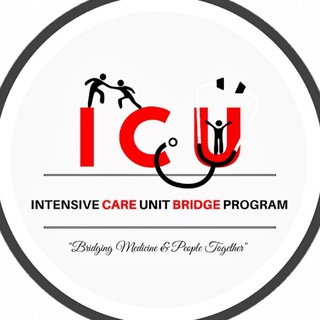
مراقبتهای ویژه پرستاری
17,617 Members () -
Group
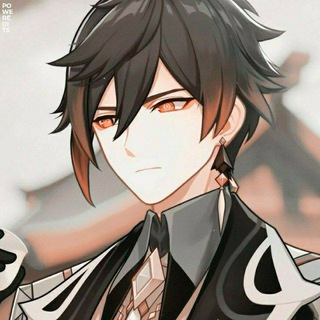
محافظ ژوپیتر
1,669 Members () -
Group

رمان صیغه استاد
1,597 Members () -
Channel

AccountPsnTop
1,100 Members () -
Group

سیگنالیاب روزانه (آرش روستا)
40,846 Members () -
Group

🤣ببین و بخند🤣
10,379 Members () -
Channel

❤کانال مذهبی یاکریم یارب❤ 😷 #ماسک_بزنید 😷
748 Members () -
Group

دبیران فایل مرجع دانلود فایل و اخبار فرهنگیان
9,526 Members () -
Group

گیلاسگرافی
4,560 Members () -
Group

📚کتابکار(خیلی سبز،گاج)
143,008 Members () -
Group

کانال جامع دانشجویان و اساتید
4,433 Members () -
Group
Since non-secret chats and files are stored in the cloud, you can access them from any device by logging into your account. You will never have to worry about on-device storage or losing important files, but the trade-off is that you lose a bit of privacy and security. To terminate all active seasons, go to “Settings”, select “Privacy and Security”, and then click on “Active seasons”. It will show you all active sessions along with your device info. Select the one you want to terminate or terminate all of them in one go. Depending on what Android skin your phone uses and how much RAM you are usually left with to spare, Android’s algorithms may close Telegram and other apps in the background, delaying your new message notifications till when you open the app again manually.
This is useful when you are on your way to a meeting or trying to coordinate with friends at a large event. Rather than sending static locations every minute, you can share your live location with your friend circle for 15 minutes, 1 hour, or 8 hours. Of course, you can stop sharing at any time. Free Unlimited Online Storage To get started, open the Telegram app. Next, go to Settings and choose Appearance. Generic Telegram stickers on the Honor View 20 on a carpet.
The platform supports two types of channels: public and private. The former can be found in search, and anyone can join them, whereas the latter can be joined only via invitation links. Unlimited personal cloud storage To use this feature, head over to the hamburger menu by swiping right and choose Contacts. Choose ‘Find People Nearby’ and here you will see a list of contacts who have chosen to be visible. You can also scroll down to see all nearby groups and the option to create your own. Users who wish to be discovered by this feature can turn it on in the hamburger menu/People Nearby/Make myself visible. Keep Alive
From suicide to graft: After power shift in Mumbai, key cases go on the b... To make such a group or find people near you, swipe right on the homepage, tap on “Contacts”, and then tap on “Find People Nearby”. You will see a list of nearby people and groups sorted by distance.
Warning: Undefined variable $t in /var/www/bootg/news.php on line 33
IR