Telegram LI
-
Group
 7,576,316 Members ()
7,576,316 Members () -
Group

Топор 18+
7,571,611 Members () -
Group

Топор 18+
7,087,631 Members () -
Channel

HINDI HD MOVIES KGF LATEST
6,713,362 Members () -
Group

Топор Live
4,617,221 Members () -
Group

Bollywood HD Movies Latest
3,843,576 Members () -
Group

HD Print Movies ✔️
3,705,693 Members () -
Group

Offerzone
3,207,589 Members () -
Group

Offerzone 2.0
3,003,733 Members () -
Group

Труха⚡️Украина
2,785,948 Members () -
Group

🎬HD MOVIES NEW
2,734,638 Members () -
Group

Труха⚡️Україна
2,576,481 Members () -
Group
-
Group

MOVIES HD TAMIL TELUGU KANNADA
2,292,682 Members () -
Group
-
Group

خرید فروش ممبر فالور
2,189,122 Members () -
Group

NEXTA Live
2,170,609 Members () -
Group

Movies Temple 🎬
2,153,874 Members () -
Group

Москва Live
2,137,847 Members () -
Group

Banknifty Nifty
2,126,236 Members () -
Group

Offerzone ✪
2,082,600 Members () -
Group

Movies Temple 🎬
2,051,916 Members () -
Group

هواداران پرسپولیس
2,022,371 Members () -
Group

AliBaba Loot Deals
1,905,718 Members () -
Group

AliBaba Loot Deals
1,899,269 Members () -
Group

لینک یاب گروهکده
1,823,078 Members () -
Group

غزة الآن - Gaza Now
1,813,374 Members () -
Group

Украина Сейчас: новости, война, россия
1,706,452 Members () -
Group

اقتباسات حب ، عبارات حزينه ، ستوريات 🖤 .
1,567,663 Members () -
Group

اقتباسات حب ، عبارات حزينه ، ستوريات 🖤 .
1,530,874 Members () -
Group

Davlat Test Markazi
1,524,187 Members () -
Group

اقتباسات حب ، عبارات حزينه ، ستوريات 🖤 .
1,518,097 Members () -
Group

اقتباسات حب ، عبارات حزينه ، ستوريات 🖤 .
1,501,059 Members () -
Channel

BEST OF PERSIAN 🅱️
1,489,239 Members () -
Group

ايران خبر
1,466,692 Members () -
Group

🎬 English Movies Marvel Series
1,458,251 Members () -
Group

TON Community
1,397,251 Members () -
Group
-
Group

🎥 Aparat | آپارات
1,376,147 Members () -
Group

Graph Messenger
1,364,538 Members () -
Group

Official Airdrop6
1,351,577 Members () -
Group
-
Group

- كتابات دوستويفسكي ، اقتباسات حب ، خواطر .
1,309,222 Members () -
Group

- كتابات دوستويفسكي ، اقتباسات حب ، خواطر .
1,304,137 Members () -
Group

گیلین گیلین
1,299,409 Members () -
Group

СОЛОВЬЁВ
1,294,519 Members () -
Group

Edu - Taʼlim yangiliklari
1,266,110 Members () -
Group

Graph Messenger
1,253,730 Members () -
Channel

Banknifty Nifty Options Banknifty
1,231,747 Members () -
Group
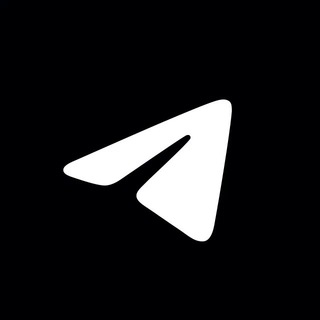
Tips de Telegram
1,230,215 Members () -
Group

Kun.uz | Расмий канал
1,224,809 Members () -
Group

ТОПОР - Горячие новости
1,204,114 Members () -
Group

Медуза — LIVE
1,202,602 Members () -
Group

💙Mahadev Book Channel💙
1,196,919 Members () -
Group
-
Group

Kun.uz | Расмий канал
1,189,084 Members () -
Group

Varlamov News
1,153,280 Members () -
Group

Анатолий Шарий
1,150,820 Members () -
Group

Україна Online: Новини | Політика
1,150,148 Members () -
Group
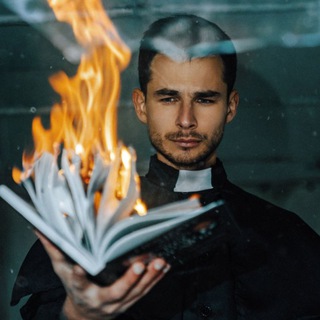
Книги на миллион | бизнес блог
1,143,725 Members () -
Group
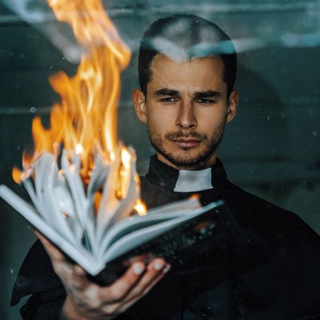
Книги на миллион | бизнес блог
1,142,126 Members () -
Group
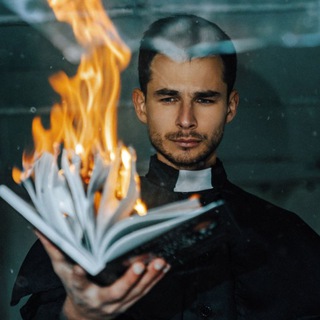
Книги на миллион | бизнес блог
1,140,780 Members () -
Group

Amazon Prime Adult Alt Balaji
1,135,374 Members () -
Group

🇺🇿PUBGMOBILE AKKAUNT SAVDO🇺🇿
1,125,155 Members () -
Group

Дима Масленников Блоггер
1,120,526 Members () -
Group
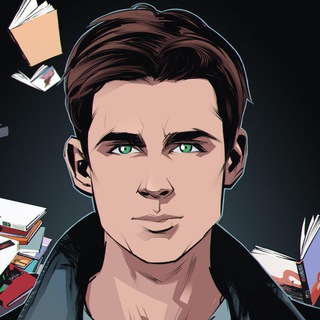
Книги на миллион | бизнес блог
1,115,989 Members () -
Group

خبر فوری/ عصر فوری
1,112,243 Members () -
Group

🎵 XITMUZON | MUZIKA 2024
1,078,871 Members () -
Group

НЕ МОРГЕНШТЕРН
1,059,392 Members () -
Group

НЕВЗОРОВ
1,058,206 Members () -
Group

رمزيات افتارات صور بنات اشعار حب
1,055,170 Members () -
Group

اخبار منتخب
1,047,064 Members () -
Group

صرفا جهت اطلاع
1,031,917 Members () -
Group

🎵 XITMUZON | MUZIKA 2024
1,031,502 Members () -
Group

اخبار منتخب
1,017,411 Members () -
Group

الإنجليزية مع حنان
1,015,514 Members () -
Group

الإنجليزية مع حنان
1,015,128 Members () -
Group

Kanallani Dodasi
1,010,058 Members () -
Group

НЕ МОРГЕНШТЕРН
1,009,297 Members () -
Group

الإنجليزية مع حنان
1,008,779 Members () -
Group

الإنجليزية مع حنان
1,006,936 Members () -
Group

الإنجليزية مع حنان
1,006,934 Members () -
Group

Kanallani Dodasi
1,003,632 Members () -
Group

الإنجليزية مع حنان
1,002,602 Members () -
Group

الإنجليزية مع حنان
1,001,178 Members () -
Group

Kanallani Dodasi
997,729 Members () -
Group

DeFi Million
986,953 Members () -
Group

NEXTA Live
981,117 Members () -
Group

Москва Live
978,762 Members () -
Group

Trending Loot Deals
970,102 Members () -
Group

اقتباسات ، عبارات حزينه ، ستوريات حب 🖤 .
960,342 Members () -
Group

🎬 English Movies World News
958,700 Members () -
Group

Поддубный |Z|О|V| edition
953,095 Members () -
Group

Movies Hollywood Hindi Dubbed
946,981 Members () -
Group

Loot Deals Official
933,379 Members () -
Group

الإنجليزية مع حنان 🌙
921,585 Members () -
Group
-
Group

СЛИВ ХАЛЯВЫ 🎁
907,407 Members () -
Group

СЛИВ ХАЛЯВЫ 🎁
906,215 Members () -
Group

СЛИВ ХАЛЯВЫ 🎁
904,143 Members ()
There's also a hidden menu that appears when you long-press on the Send button. Choose Schedule message to delay sending until a time in the future. You can also tap Send When Online to send the message when the other person is next active on Telegram. It’s that simple. Open the chat and find the attachment button at the bottom of the chat. Then, click on Location and choose to “Share my live location” with your custom time period. In fact, Telegram supports verifiable builds that allow outside developers to check whether the code published on GitHub is the exact same code that is used to create the app, which you have downloaded from Google Play or App Store.
If you are using Telegram on your PC, Laptop, or another device, your secret chat is only visible to your device that you started it. In addition to these functions, you can enable in-app browsing that lets you open external links within the app. All these options are available under the “Chat Settings” section. Share Live Locations Next up, tap “Mute for” in the menu and then choose the desired mute duration in the pop-up menu. If you want to choose a custom date and time, tap Mute until and then set the date and time.
The platform offers three kinds of polls: Manage When Old Sessions are Automatically Terminated To create a poll in a channel or group, simply select the “Poll” option in the attachment menu. Type in your question, add answer options and choose the configurations that fit your purpose best. Furthermore, you can view how much Mobile or WiFi data you have consumed so far. Just tapping on “Data Usage”, and it will show you “Bytes sent” and “Bytes received” of individual file types.
Depending on what Android skin your phone uses and how much RAM you are usually left with to spare, Android’s algorithms may close Telegram and other apps in the background, delaying your new message notifications till when you open the app again manually. If you like to use dark themes only in the night so that the app doesn’t blind you, enabling auto-night mode can save you a lot of hassle. Once you turn the auto-night mode on, the app will automatically switch to dark mode at the scheduled time. To enable auto-night mode go to Settings-> Chat Settings-> Themes and tap on Auto-Night Mode. Here you can select between Automatic and Scheduled.
Warning: Undefined variable $t in /var/www/bootg/news.php on line 33