Telegram LI
-
Group
 7,576,316 Members ()
7,576,316 Members () -
Group

Топор 18+
7,571,611 Members () -
Group

Топор 18+
7,087,631 Members () -
Channel

HINDI HD MOVIES KGF LATEST
6,713,362 Members () -
Group

Топор Live
4,617,221 Members () -
Group

Bollywood HD Movies Latest
3,843,576 Members () -
Group

HD Print Movies ✔️
3,705,693 Members () -
Group

Offerzone
3,207,589 Members () -
Group

Offerzone 2.0
3,003,733 Members () -
Group

Труха⚡️Украина
2,785,948 Members () -
Group

🎬HD MOVIES NEW
2,734,638 Members () -
Group

Труха⚡️Україна
2,576,481 Members () -
Group
-
Group
-
Group

MOVIES HD TAMIL TELUGU KANNADA
2,292,682 Members () -
Group

خرید فروش ممبر فالور
2,189,122 Members () -
Group

NEXTA Live
2,170,609 Members () -
Group

Movies Temple 🎬
2,153,874 Members () -
Group

Banknifty Nifty
2,126,236 Members () -
Group

Offerzone ✪
2,082,600 Members () -
Group

Movies Temple 🎬
2,051,916 Members () -
Group

هواداران پرسپولیس
2,022,371 Members () -
Group

AliBaba Loot Deals
1,905,718 Members () -
Group

AliBaba Loot Deals
1,899,269 Members () -
Group

لینک یاب گروهکده
1,823,078 Members () -
Group

Украина Сейчас: новости, война, россия
1,706,452 Members () -
Group

اقتباسات حب ، عبارات حزينه ، ستوريات 🖤 .
1,567,663 Members () -
Group

اقتباسات حب ، عبارات حزينه ، ستوريات 🖤 .
1,530,874 Members () -
Group

Davlat Test Markazi
1,524,187 Members () -
Group

اقتباسات حب ، عبارات حزينه ، ستوريات 🖤 .
1,518,097 Members () -
Group

اقتباسات حب ، عبارات حزينه ، ستوريات 🖤 .
1,501,059 Members () -
Channel

BEST OF PERSIAN 🅱️
1,489,239 Members () -
Group

ايران خبر
1,466,692 Members () -
Group

🎬 English Movies Marvel Series
1,458,251 Members () -
Group

TON Community
1,397,251 Members () -
Group
-
Group

🎥 Aparat | آپارات
1,376,147 Members () -
Group

Graph Messenger
1,364,538 Members () -
Group

Official Airdrop6
1,351,577 Members () -
Group
-
Group

- كتابات دوستويفسكي ، اقتباسات حب ، خواطر .
1,304,137 Members () -
Group

СОЛОВЬЁВ
1,294,519 Members () -
Group

Edu - Taʼlim yangiliklari
1,266,110 Members () -
Group

Graph Messenger
1,253,730 Members () -
Channel

Banknifty Nifty Options Banknifty
1,231,747 Members () -
Group
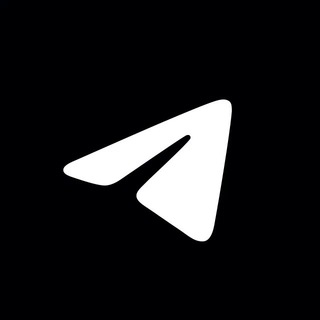
Tips de Telegram
1,230,215 Members () -
Group

Kun.uz | Расмий канал
1,224,809 Members () -
Group

ТОПОР - Горячие новости
1,204,114 Members () -
Group

Медуза — LIVE
1,202,602 Members () -
Group

💙Mahadev Book Channel💙
1,196,919 Members () -
Group
-
Group

Kun.uz | Расмий канал
1,189,084 Members () -
Group

Varlamov News
1,153,280 Members () -
Group

Анатолий Шарий
1,150,820 Members () -
Group

Україна Online: Новини | Політика
1,150,148 Members () -
Group
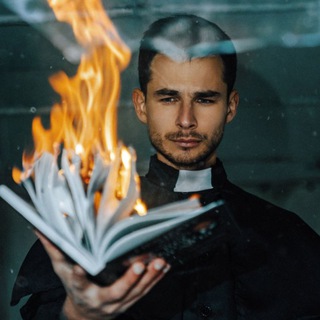
Книги на миллион | бизнес блог
1,143,725 Members () -
Group
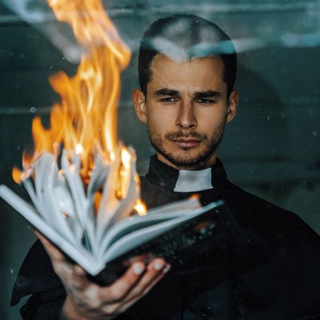
Книги на миллион | бизнес блог
1,142,126 Members () -
Group
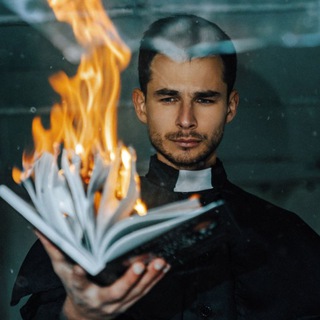
Книги на миллион | бизнес блог
1,140,780 Members () -
Group

Amazon Prime Adult Alt Balaji
1,135,374 Members () -
Group

🇺🇿PUBGMOBILE AKKAUNT SAVDO🇺🇿
1,125,155 Members () -
Group

Дима Масленников Блоггер
1,120,526 Members () -
Group

خبر فوری/ عصر فوری
1,112,243 Members () -
Group

🎵 XITMUZON | MUZIKA 2024
1,078,871 Members () -
Group

НЕВЗОРОВ
1,058,206 Members () -
Group

رمزيات افتارات صور بنات اشعار حب
1,055,170 Members () -
Group

گیلین گیلین
1,047,979 Members () -
Group

اخبار منتخب
1,047,064 Members () -
Group

صرفا جهت اطلاع
1,031,917 Members () -
Group

🎵 XITMUZON | MUZIKA 2024
1,031,502 Members () -
Group

اخبار منتخب
1,017,411 Members () -
Group

الإنجليزية مع حنان
1,015,514 Members () -
Group

الإنجليزية مع حنان
1,015,128 Members () -
Group

Kanallani Dodasi
1,010,058 Members () -
Group

НЕ МОРГЕНШТЕРН
1,009,297 Members () -
Group

الإنجليزية مع حنان
1,008,779 Members () -
Group

الإنجليزية مع حنان
1,006,936 Members () -
Group

الإنجليزية مع حنان
1,006,934 Members () -
Group

Kanallani Dodasi
1,003,632 Members () -
Group

الإنجليزية مع حنان
1,001,178 Members () -
Group

Kanallani Dodasi
997,729 Members () -
Group

DeFi Million
986,953 Members () -
Group

NEXTA Live
981,117 Members () -
Group

Москва Live
978,762 Members () -
Group

Trending Loot Deals
970,102 Members () -
Group

اقتباسات ، عبارات حزينه ، ستوريات حب 🖤 .
960,342 Members () -
Group

🎬 English Movies World News
958,700 Members () -
Group

Поддубный |Z|О|V| edition
953,095 Members () -
Group

Movies Hollywood Hindi Dubbed
946,981 Members () -
Group

Loot Deals Official
933,379 Members () -
Group

الإنجليزية مع حنان 🌙
921,585 Members () -
Group
-
Group

СЛИВ ХАЛЯВЫ 🎁
907,407 Members () -
Group

СЛИВ ХАЛЯВЫ 🎁
906,215 Members () -
Group

СЛИВ ХАЛЯВЫ 🎁
904,143 Members () -
Group

Borodylia
902,078 Members () -
Channel

Películas 🍿Dale Play Movie
886,455 Members () -
Group

Utkarsh Classes
886,405 Members () -
Group

Majlis Keselamatan Negara (Rasmi)
871,683 Members () -
Group

Colonelcassad
860,741 Members () -
Group

SEX VIDEO PRIVATE 18+
860,495 Members ()
To use this feature, head over to the hamburger menu by swiping right and choose Contacts. Choose ‘Find People Nearby’ and here you will see a list of contacts who have chosen to be visible. You can also scroll down to see all nearby groups and the option to create your own. Users who wish to be discovered by this feature can turn it on in the hamburger menu/People Nearby/Make myself visible. Disabled: Turn off automatic night mode and always use the chosen theme. Share location live
Add Nearby People and Group To access this feature, swipe right on the homepage and tap on “Saved Messages”. This is your personal space, where you can send as many files as you want to store on Telegram Cloud and then access them from any device, including Mac, PC, and Linux computer. With the latest updates, Telegram also allows users to have multiple accounts. This is great for people like me who like to keep their work and personal accounts separate. To add a new account, tap on the arrow beside your name and tap on Add Account. Do you enjoy using both light and dark modes? Telegram has an auto-night feature so the app doesn't blind you at night.
You can choose to share either your current or your live location. Send My Current Location will provide a one-time update about where you are. As you can see in the below image, the app lets you manually change this before sending, so don't trust locations blindly. In addition to manually selecting a point on the map, you can choose a nearby place from a list. Next time you want to quickly move a piece of media from one device to another, Telegram has you covered. The Saved Messages chat is your own personal cloud scratchpad for keeping a record of information that you can access on any device where you're logged into Telegram. You can also able to set your chat to self-destruct in a certain period of time after it has been read or opened. To use live locations and proximity alerts, go to the contact’s chat window and tap on the ‘Attach’ icon shaped like a paperclip. Choose the location button here, and choose ‘Share my Live Location’. You will be able to send live locations for either 15 minutes, 1 hour or 8 hours.
Improvements for Everyone Sent a picture without adding your usual filter or marking the text you wanted to highlight? Sent the wrong picture altogether? Telegram can help you out. The app allows users to edit photos and even replace them after you have sent it.
Warning: Undefined variable $t in /var/www/bootg/news.php on line 33